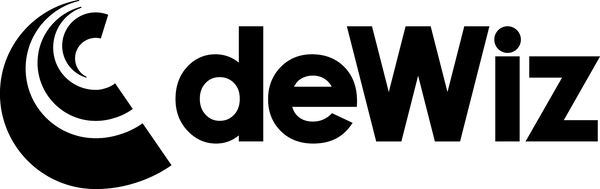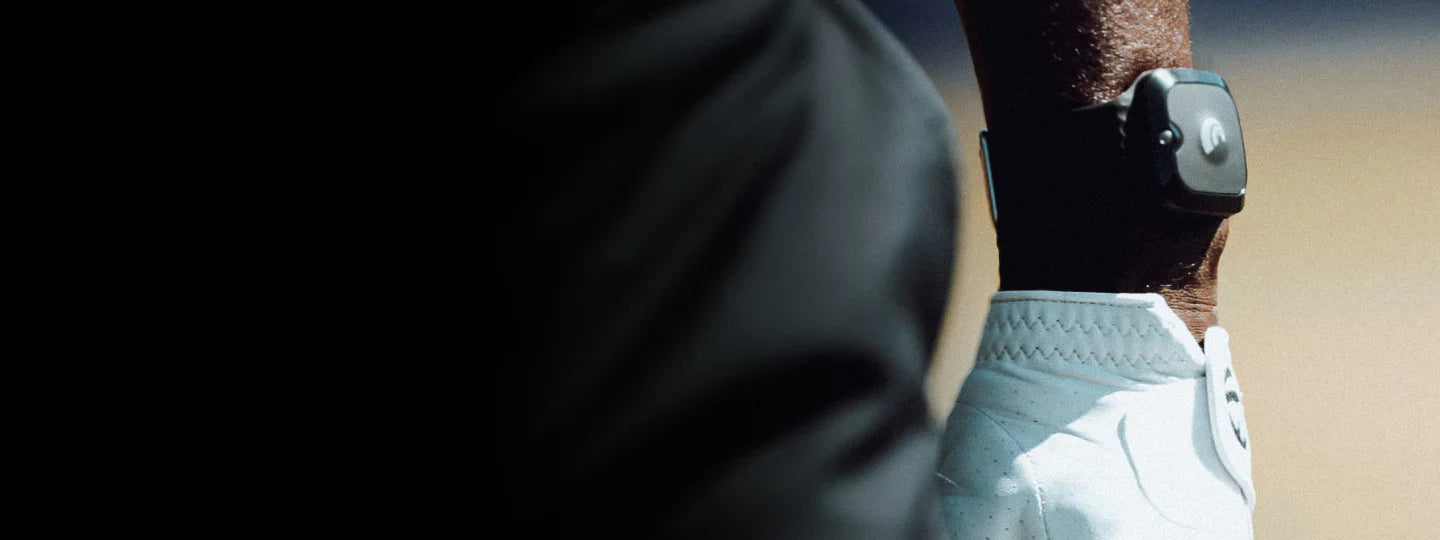
Step-by-step guide to fix your slice
deWiz Transition is the most frequently used metric on the platform because it’s the most common issue that amateur golfers face. Turn your slice into a draw with these basic steps!
Fix your slice with deWiz
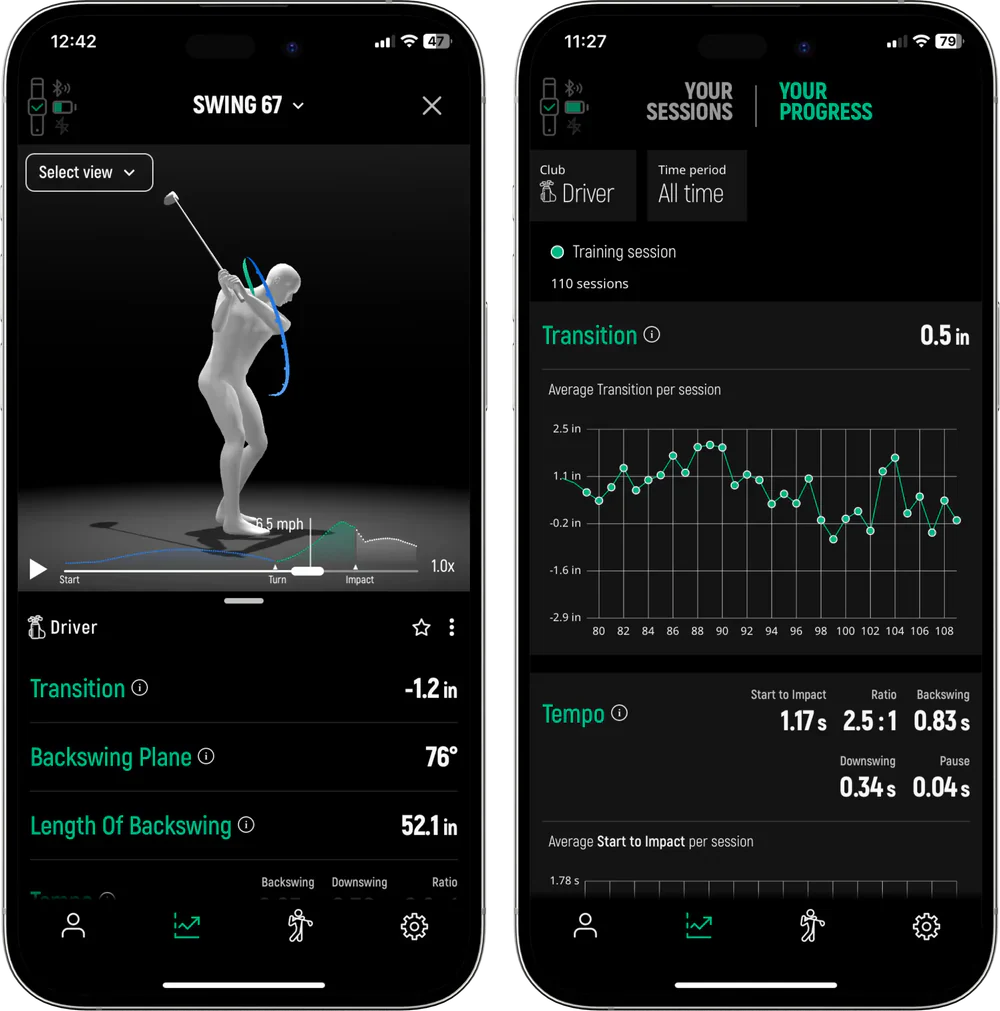
Find your baseline Transition
If you’re a golfer that consistently battles with the slice, the first step with deWiz is to find your baseline Transition. Take five swings in Discovery Mode and find the average Transition value of those first swings. Consider this your Baseline Transition.
Redirect the downswing direction
Our ultimate goal when trying to fix a slice ball flight is to change the swing direction so that the club is impacting the ball from the inside rather than the outside. A lower deWiz Transition number will help to set the downswing direction more from the inside.
Practice with deWiz learning stimuli
Making a swing change is difficult. Making a swing change without feedback is nearly impossible. Activating the deWiz Learning Stimuli allows you to receive a real-time, physical impulse to alert your brain that you are continuing to make that “over-the-top” swing.
Track your progress
All of your swing data is stored in the deWiz app in order to easily track and measure your progression over time. Track your Transition averages over multiple practice sessions to ensure you are trending in the right direction!
See how it works
Read more on the Learning center-
Mark Crossfield shows you how to use the deWiz
Mark Crossfield shows you how to fix your slice with deWiz using the Transition Mode.
-
Louis Kelly helps Golficity fix their Over-the-top swing
Many golfers struggle with an "over the top" move in their golf swing. This drill will fix your slice-move fast.
-
A complete guide to fixing your slice with Markus
Our co-founder Markus is back with a step-by-step guide in using deWiz to turn your slice into a "baby draw"!
User review
deWiz user Lee B.